The first thing to consider is that the audience of course influences the format of your presentation. The formalities and amount of details you need to incorporate into your presentation or report differs greatly whether you’re addressing external clients or internal project teams (maybe even your own team). You also should keep in mind how quickly the results are needed.
Usually a written report is the standard way of distributing research results. However reports can be restrictive when working with rich, emotional material and it is assumed that most of the times reports aren’t read by their recipients. To remedy this you should consider alternative, more visual ways to communicate your results and what they mean. Also if you have a hard time getting your stakeholders to hear what you are telling them about the value of the insights you gained, try adding elements of storytelling. Stories help people grasp concepts intellectually as well as emotionally. Also if you manage to make people feel something about your data they are more likely to remember it.

Try presenting you findings as visually as possible
Alternative Ways to Communicate User/UX Research Results
As we mentioned above: long, detailed reports are a terrible way of communicating insights you want to be remembered. While interviews, observations, diary studies etc. are often very detailed, you don’t need to report everything with that same degree of detail. When communicating your results it’s usually enough to focus on the 5-10 most important findings. If possible, try to communicate your results in person. Possible ways to distribute results and insights include:- Presentation: when doing presentations, try to combine multiple modes of communication. Present the results directly to teams and/or stakeholders while at the same time providing them with corresponding documents to help them retain information. Since people also usually don’t have a very good memory or attention span, use quotes, pictures, videos… to bring your presentation to life. Try to keep your presentation short (around 20 minutes) and focus on the most important facts. Also consider that you might need two different sets of presentation slides in case you want to provide stakeholders that didn’t get to listen to your presentation with slides that are understandable without your explanations.
- Personas: use individual, fictional but fact-based user profiles to help your team and stakeholders build a shared understanding for your users and their problems. Personas help people relate your findings and insights back to the users and understand how to solve their problems.
- User journey maps: user journey maps tell the story of your users’ experience from their perspective—from beginning to end. That way they illustrate what the user is doing, thinking, feeling and experiencing at any given point and make them more relatable to your team.
- Bring stories to life by using sketches, comics, rich pictures or visual storyboards. Communicating information in a more visual way also helps people understand complex problems in an interesting and engaging way.
- Photographs: pictures of your research process, setup or tools you used are useful for introducing outsiders to your research methods. However you don’t need to bore colleagues, who exactly know how the process works, with photographs of the setup of your testing sessions.
- Quotations: you can use audio or video files of your participants’ remarks for backing up controversial findings. If you do this, make sure you have the participants’ consent and you use quotes that are representative of what the majority of your participants said.
- Screenshots, illustrations, diagrams and charts are useful to clarify your recommendations using examples (especially if your audience is very data driven). Screenshots can be especially useful when you want to demonstrate that a certain process involves to many steps.
- “Research Gallery”: if you’re allowed to, you can try this more creative way of sharing your results. Print out journey maps, personas, screenshots, illustrations… and put them up somewhere people will see them. Ideally on a wall in the corridor, kitchen or similar common areas.
- Quick findings: use a picture of your design and make annotations to point out problem areas and recommended changes. Usually it’s easier to understand your thought process when the appropriate context is given compared to a plain text report.
- No deliverable: when you’re dealing with small a project, involving only one small team, you can consider not producing a deliverable at all. Instead discuss your findings directly with the team and spend the time you would have used to produce a deliverable to actually change and improve the product in question. However you need to keep in mind that your undocumented findings will be lost sometime in the future.
Some last things to consider
No matter which way to present your results you chose: it’s always clever to clearly prioritize you findings (e.g. critical, high priority, medium priority, low priority). This helps your audience focus on what is most important and thus figure out what should be done first second… It also helps estimate the severity of the problems you present. Provide your audience with design recommendations. They can serve as a starting point for designers, offer guidance for improving the interaction and suggest next steps as well as work to be done.
If you have to send your results via email make sure to provide some context
Illustrate consequences of not solving the problems you encountered (money, customers and time lost etc.) and benefits of making improvements. Be as concrete as possible. If possible use numbers from your analytics or from other, similar bodies of research. make sure to not only report metrics but also include qualitative results. The provide the additional answers to the question why something happened.
If you have to or want to publish a report as part of your research process, try to also deliver a one-sheeter that sums everything up and can be read quickly. In case you can’t communicate the results personally but have to send them as an email, make sure to explain why you ran the study, what your results were and how you did it directly in the email’s body.


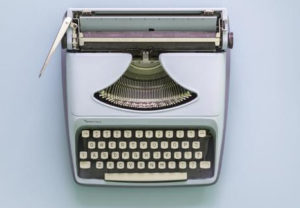
 in Germany
in Germany
Comments are closed.